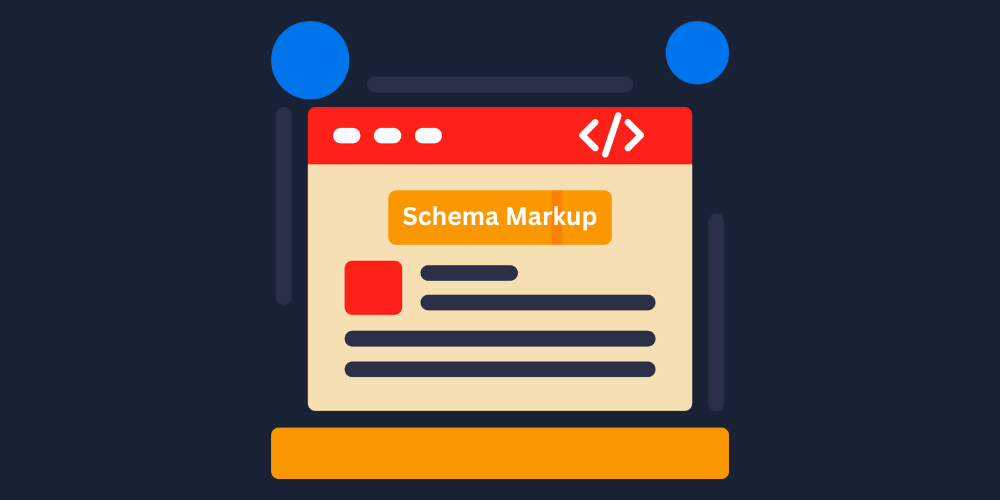Choosing the right Content Management System (CMS) is pivotal for the success of your website. Both WordPress and Wix are highly popular platforms, but they cater to different user needs and priorities. This article delves deep into their SEO capabilities and customization features, helping you decide which one aligns with your goals.
Why the Right CMS Matters
In the digital world, your CMS is more than a tool—it’s the backbone of your website’s performance. SEO determines your visibility in search results, while customization defines how well your site aligns with your brand. WordPress and Wix dominate the CMS market, but their approaches couldn’t be more different. Let’s explore how they stack up.
SEO: WordPress vs. Wix
WordPress: The SEO Powerhouse
WordPress is an open-source platform that gives you complete control over your SEO strategies.
- Advanced Plugins: Tools like Yoast SEO and Rank Math let you optimize everything from metadata to sitemaps effortlessly. These plugins guide you with real-time feedback, ensuring every page meets SEO best practices.
- Flexibility: WordPress allows manual adjustments to code, ensuring your site can keep up with algorithm changes. For instance, you can optimize Core Web Vitals, a crucial Google ranking factor.
- Content Structure: WordPress’s hierarchical structure (categories, tags) enables you to organize content intuitively, boosting crawlability and user experience.
For better speed, one can use hosting optimized for WordPress, such as Hostinger, SiteGround or Kinsta, and integrate caching tools like W3 Total Cache.
Wix: SEO Simplified but Limited
Wix markets itself as an all-in-one platform with built-in SEO features.
- Ease of Use: Wix’s SEO Wiz guides users through the basics of optimization, making it ideal for beginners.
- Integrated Features: Automatically generated sitemaps and structured data make it easier for search engines to understand your content.
- Speed Optimization: Wix-hosted websites come with pre-configured settings that ensure decent loading times without requiring manual interventions.
However, Wix falls short in some areas:
- Custom Code Access: Unlike WordPress, you can’t make in-depth technical tweaks, limiting your ability to address advanced SEO issues.
- Third-Party Plugins: While Wix’s App Market offers SEO tools, it lacks the diversity and depth of WordPress plugins.
Customization: WordPress vs. Wix
WordPress: Unlimited Possibilities
With WordPress, customization is virtually limitless.
- Themes and Plugins: WordPress offers thousands of free and premium themes on marketplaces like ThemeForest. Plugins enable you to add almost any functionality, from booking systems to e-commerce.
- Developer-Friendly: For tech-savvy users, WordPress allows direct access to HTML, CSS, and PHP, enabling full control over design and performance.
- Scalability: Whether you’re a blogger or running a multi-million dollar e-commerce store, WordPress grows with your needs.
Example: Popular brands like TechCrunch and BBC America rely on WordPress for its customizability.
Wix: Drag-and-Drop Simplicity
Wix caters to users who prioritize simplicity and speed over customization.
- Design Templates: Wix provides over 900 templates, each customizable through a user-friendly drag-and-drop editor.
- Ease of Use: Beginners can create polished websites without touching a line of code.
- Limitations: Once you pick a template, you can’t switch without starting over. Additionally, Wix’s customization options pale in comparison to WordPress’s.
Wix is excellent for small businesses or personal projects where speed of setup matters more than intricate customization.
Performance and Security
WordPress: User Responsibility
WordPress offers unparalleled flexibility, but with great power comes great responsibility.
- Hosting Dependent: Your site’s performance and security depend on your hosting provider and chosen configurations.
- Manual Updates: You must update themes, plugins, and the WordPress core regularly to avoid vulnerabilities.
- Customizable Security: Tools like Wordfence or iThemes Security help you secure your site comprehensively.
Wix: All-In-One Convenience
Wix handles hosting, updates, and security for you, making it a stress-free choice.
- Automatic Updates: Security patches and software updates are applied seamlessly.
- SSL and Backups: Wix offers built-in SSL certificates and daily backups.
Support and Community
WordPress: A Thriving Global Community
One of WordPress’s biggest strengths is its massive, active global community.
- Online Forums and Tutorials: With millions of users and developers worldwide, finding solutions to problems is straightforward. Platforms like WordPress.org forums, Stack Overflow, and countless blogs offer step-by-step guides for nearly any issue.
- Professional Support: Many hosting providers, such as Bluehost or WP Engine, offer dedicated WordPress support. You can also hire freelancers or agencies for advanced customization and troubleshooting.
- Events and Conferences: WordPress regularly hosts events like WordCamps, where users can learn, network, and stay updated on the latest features.
Wix: Built-In Support System
Wix offers a more centralized approach to support.
- Customer Support: Wix provides 24/7 customer support via email and live chat. The platform’s well-organized knowledge base ensures users can find answers to common queries quickly.
- Limited Community Resources: While Wix has forums and blogs, its user community is smaller compared to WordPress. However, this centralized approach ensures streamlined, platform-specific guidance.
Comparison Insight:
WordPress wins in terms of the sheer volume of resources and a thriving community. However, Wix offers a more streamlined, beginner-friendly support system, making it a better fit for those new to website building.
Conclusion: Which Should You Choose?
The choice between WordPress and Wix depends on your needs:
- Pick WordPress if: You value flexibility, advanced SEO capabilities, and scalability. It’s ideal for businesses, bloggers, and tech-savvy users ready to invest time in customization.
- Pick Wix if: You’re a beginner who prioritizes simplicity and needs a visually appealing site up and running quickly.
Ultimately, WordPress is the better long-term investment for those aiming to dominate SEO and design a highly customized website. Wix, while user-friendly, is best suited for smaller-scale projects.
Take your time, weigh your priorities, and choose the CMS that aligns with your goals.
Also Read “Boosting Site Speed: CMS Optimization Hacks You Need Today.”