Your website is your brand’s digital storefront. It’s often the first impression potential customers have of your business, so it must reflect quality, professionalism, and value. But even the most well-designed websites can have critical flaws that unknowingly drive customers away. These issues not only affect your traffic but can also lead to lost sales and decreased credibility.
In this article, we’ll explore the most common and fatal flaws in websites, how they impact user experience, and what actionable steps you can take to fix them.
1. Slow Loading Times: The Silent Killer of Conversions
The #1 reason customers leave a website? It takes too long to load. In today’s fast-paced world, users expect websites to load instantly, and even a delay of a few seconds can cause potential customers to abandon ship. Slow loading times can be caused by a number of factors: bloated code, large image files, or underperforming hosting services.
Solution: Optimize Your Site’s Speed
- Use a Content Delivery Network (CDN): A CDN like Cloudflare or Amazon CloudFront can help deliver your site faster by serving it from multiple servers around the world.
- Compress Images: Tools like TinyPNG or ImageOptim can reduce image sizes without losing quality, speeding up load times.
- Minimize HTTP Requests: Simplify your website design by reducing the number of elements that need to load. Fewer scripts, stylesheets, and images mean faster load times.
- Choose Fast Hosting: Opt for a reliable hosting provider with servers that ensure quick loading times, especially during high traffic. SiteGround and Kinsta are popular for speed.
2. Poor Mobile Responsiveness
More than 50% of global web traffic now comes from mobile devices. If your website isn’t optimized for mobile, you’re losing a significant portion of your potential customers. Websites that are hard to navigate on smaller screens, feature slow mobile load times, or have tiny, unreadable text will quickly frustrate users and lead to high bounce rates.
Solution: Make Your Site Mobile-Friendly
- Use a Responsive Design: Ensure your site uses a responsive design that automatically adjusts to fit any screen size, whether it’s on a desktop, tablet, or smartphone.
- Optimize for Touch Navigation: Buttons and links should be large enough for users to tap with ease. Avoid cramming elements too closely together.
- Leverage AMP (Accelerated Mobile Pages): Google’s AMP framework speeds up mobile page loading and improves user experience, which could also boost your SEO.
3. Confusing Navigation and Layout
If visitors can’t quickly and easily find what they’re looking for, they’ll leave. Websites with complex navigation, buried information, or poorly structured content frustrate users. Keep in mind that visitors typically give a website less than 15 seconds to make a first impression. If they can’t locate essential information during that time, they’re gone.
Solution: Simplify Your Website Navigation
- Use Clear Menus: Organize your navigation bar with easily understood labels like “About Us,” “Services,” “Shop,” and “Contact.”
- Limit Options: Avoid overwhelming users with too many options. Stick to essential links in your top-level navigation and use dropdowns sparingly.
- Utilize Breadcrumbs: Breadcrumbs help users keep track of their location within your site. They’re especially useful for content-heavy sites like e-commerce platforms.
4. Lack of Clear Call-to-Actions (CTAs)
Your website might be visually appealing, but without clear call-to-action buttons, visitors won’t know what to do next. A common flaw is assuming that users will automatically navigate toward your desired goals—whether it’s purchasing a product, signing up for a newsletter, or contacting your team. If your CTAs are vague, hidden, or too cluttered, you’ll miss out on conversions.
Solution: Craft Clear, Engaging CTAs
- Make CTAs Stand Out: Use contrasting colors and ensure they’re large enough to be noticeable but not overpowering. Tools like Canva can help design visually appealing CTA buttons.
- Use Action-Oriented Text: Phrases like “Get Your Free Trial” or “Shop Now” prompt immediate action and make it clear what the user should do next.
- Place CTAs Strategically: Ensure your CTAs are visible above the fold and in key areas like product pages, blog posts, and the footer.
5. Cluttered or Outdated Design
A visually cluttered or outdated website can turn users away before they even start exploring. Websites that are filled with too much text, have busy backgrounds, or use outdated fonts and graphics look unprofessional. First impressions matter, and in the world of online marketing, aesthetics speak volumes about your brand’s trustworthiness.
Solution: Adopt a Modern, Minimalist Design
- Simplify Your Layout: Stick to clean, uncluttered designs with ample white space to make your content easy to digest.
- Update Your Visuals: Refresh your website with modern fonts, sharp images, and a consistent color scheme. Tools like Adobe XD or Figma can help you redesign efficiently.
- Follow Design Trends: Stay up to date with current design trends, such as flat design, dark mode options, and micro-animations to keep your site feeling fresh and modern.
6. Lack of Trust Signals
Trust is everything when it comes to online conversions. A website that doesn’t immediately build trust will have a hard time converting visitors into customers. Websites lacking trust signals, such as customer reviews, security badges, or privacy policies, may look suspicious or unreliable.
Solution: Build Trust with Your Audience
- Showcase Customer Testimonials: Positive reviews and testimonials from real customers provide social proof and build trust.
- Display Security Badges: Add visible trust seals like SSL certificates or Norton Secured badges to signal that your site is secure for transactions.
- Create a Detailed Privacy Policy: With the growing importance of data privacy, a clear privacy policy reassures visitors that their information is safe with you.
7. Too Much Text, Not Enough Visuals
Websites that rely heavily on large blocks of text without breaking up the content are difficult to read and intimidating for visitors. People today scan content quickly, so if they see a wall of text, they’re likely to bounce. Read “Best Visual Content Tools to Level Up Your Marketing.”
Solution: Balance Text and Visuals
- Use Engaging Visuals: Break up long paragraphs with images, videos, and infographics. Tools like Venngage and Piktochart can help you create visually engaging graphics.
- Bullet Points and Headings: Use bullet points, numbered lists, and subheadings to make content easier to scan.
- Incorporate Video: Video content can explain complex ideas more effectively than text. Short, engaging videos also tend to keep visitors on your site longer, improving your bounce rate.
Final Thoughts
Fixing the fatal flaws on your website could be the key to transforming your digital presence and growing your business. By addressing issues like slow loading times, poor mobile responsiveness, unclear navigation, and weak CTAs, you’ll not only keep customers on your site longer but also increase conversions. Stay up to date with design trends, simplify your content, and ensure that your site delivers an enjoyable, seamless experience to every visitor.
Your website is a reflection of your brand’s identity. Don’t let fatal flaws sabotage your online success—take proactive steps today to ensure that your site provides value, trust, and usability to every visitor.
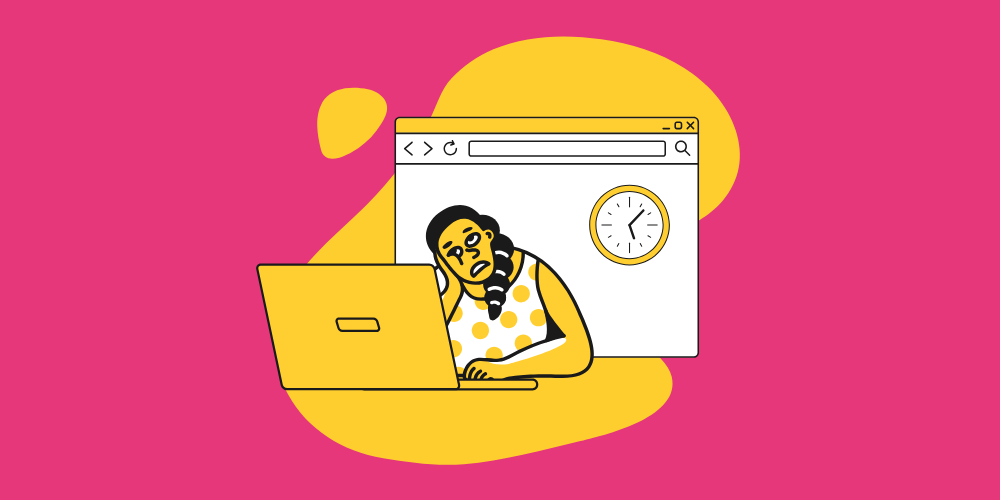




very informative articles or reviews at this time.
Pretty! This has been a really wonderful post. Many thanks for providing these details.
Very well presented. Every quote was awesome and thanks for sharing the content. Keep sharing and keep motivating others.
There is definately a lot to find out about this subject. I like all the points you made